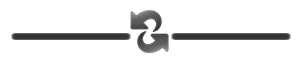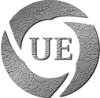
Configuring Audio
In this part we will discuss the operation of all our sound card options. There are different sound card/s but the mixer process is nearly similar. In general, each sound card has its own different possibilities. Here look at how the mixer works with ALSA.

First right-click the speaker on the top bar.
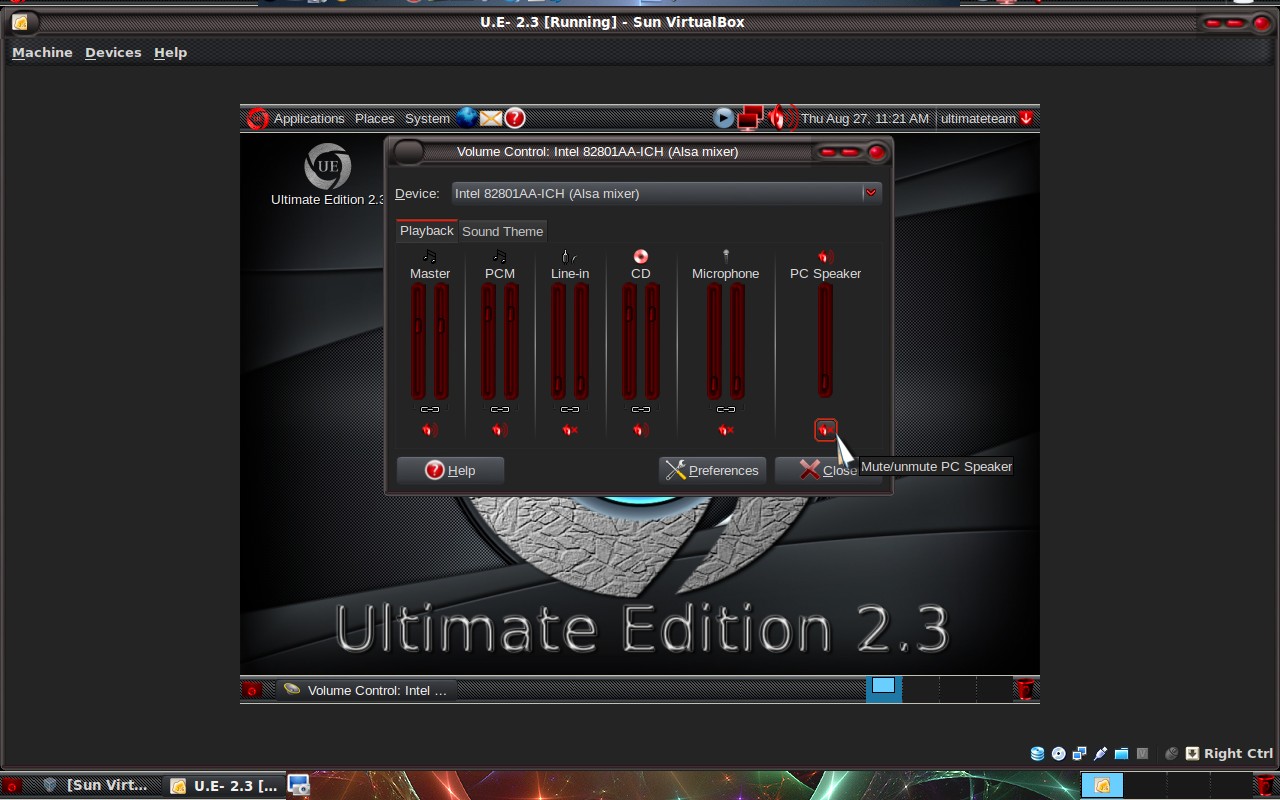
Now unmute the PC speakers, open preferences and select various options as per your sound card and your preferences

Click Preferences
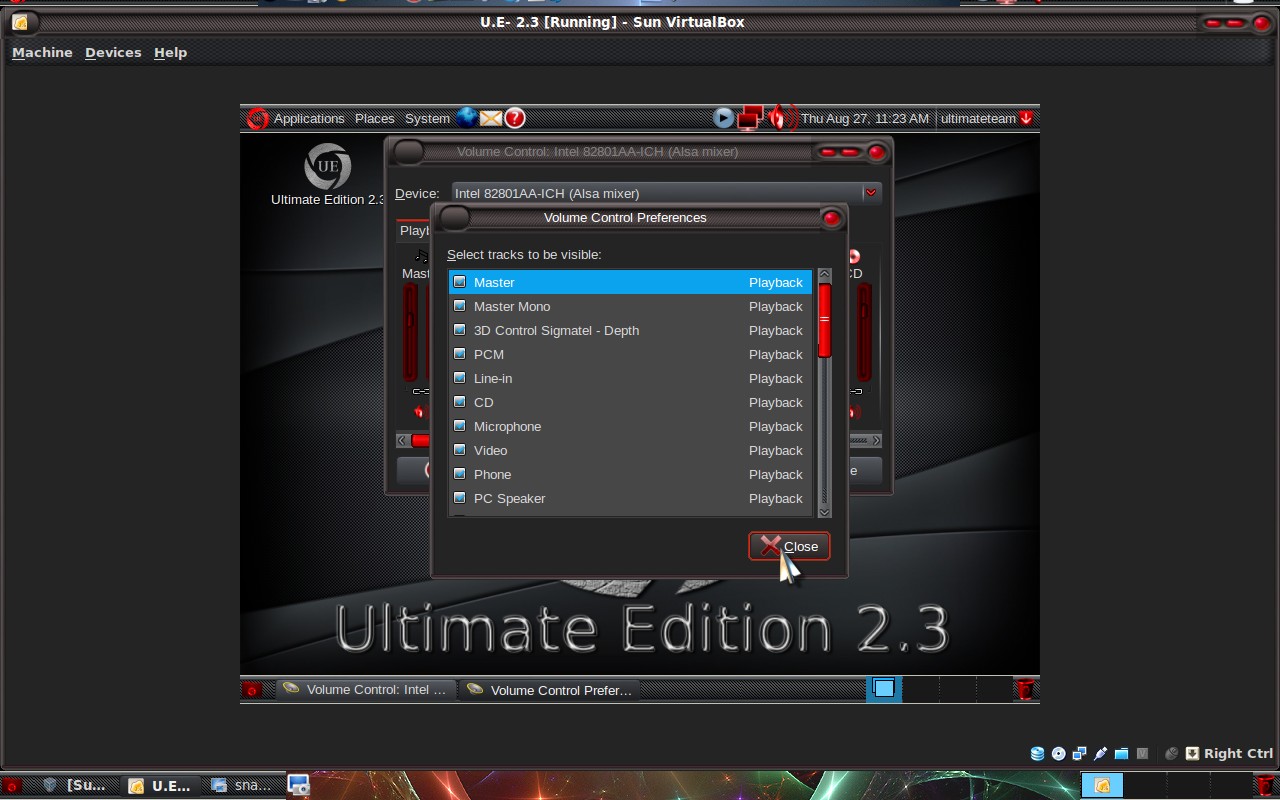
Select various mixers or channels that you want to be displayed on the volume control panel

All your selected mixers/channels are shown in this way on Volume Control panel

Select your recording preference

Select your switch preference

Select your sound theme(sounds played out on login, logout, errors, etc.)
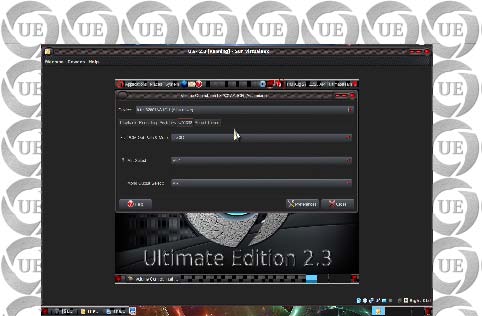
Select more options as per your sound card like 3D , etc.
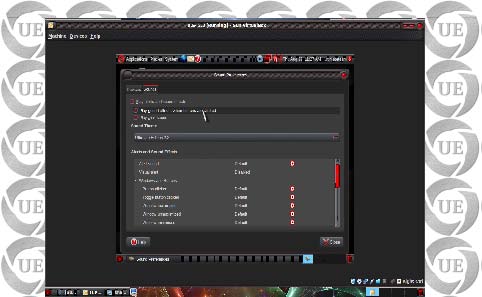
Check/select the option of “Play sound effects when buttons are clicked” (this is optional)